In this digital world, I ventured into digital scrapbooking. The costs of the product I wanted to produce were astronomical, so I turned to digital photobooks. While these are relatively simple to do, they lack the lustre and "wow" factor of scrapbooks. I have recently found myself wishing I could find a program that was affordable, and allowed me not just to drop photos into a digital book, but that would allow me to embellish MY way, and to journal the story as I go.
Then, Divine Intervention. MyMemories was running a promotion. They offered me a discount if I tried their product and agreed to review it. I must admit I thought it was a spam e-mail, but something nagged at me to find out more. I am so glad that I did! The promotion was not spam, but was a genuine offer for me to review their latest product. How could I resist?
For some time now, I have wanted to do something with the old photos from the Fowler branch. Jean & Henry are how all of us with Fowler connections descend. They are my great great grandparents. I have a huge affinity with Jean, having never known her of course, but I bonded with her the moment I discovered the story of the tragic death of her father and brother who died together in a mine. Her brother was 18 at the time.
I have been fortunate to receive photos of Henry, Jean and six of their 12 children. Now to use my newly found digital scrapbooking software and see what I could produce. I have been astounded by the results.
The wonderful thing about MyMemories is that I can use their pre-designed templates or I can make my own pages. I often find pre-designed doesn't fit with what I had in mind, so I love the flexibility of being able to create my own pages.
MyMemories also allows me to journal as much or as little as I want
The embellishments are definitely the thing that gave me that WOW factor. The brads, ribbons and bows come pre-loaded in Suite2 and the frames and florals were included in a kit that I purchased.
The kits are less than $5.00 us. The kit I purchased was $4 and included 11 pages of vintage background "paper".
I then purchased add-on packs of embellishments for the words, flowers and other finishing touches. Some are FREE, but most run about $2.
I made this entire 11 page digital scrapbook for $55. This includes the software which is $39.95. The good news is that I now have all of this downloaded to my computer and can make 100 more books using the same paper and embellishments without spending another cent! How cool is that?
I read an article today that said that the past decade is the most digitally documented in history but because no one is printing photos anymore, it stands to be the least documented period of history for future generations looking back. Knowing how much we treasure old photos and the memories they evoke, that thought is alarming to me. So, the final product of my digital scrapbooking has to be something tangible.
Now here's the fun part. I have been soooo thrilled with this product (really) that I want to be able to share it with you. MyMemories has given me a "promo" code that friends, family and even strangers can use to get $10 off the Suite2 software. That makes the software just $29.95 and you download it so you can start playing with it right away.
Here's the promo code:
STMMMS29295 (copy & paste into the promo code box at check out)
Once you register, you will get a welcome e-mail that will offer you $10 in free paper, embellishments or whatever else you want to use. One tip though, use it all at once. It is a coupon, not a credit, so what you don't use, you lose.
BUT before you do that, I have one free software to GIVE AWAY. You need to visit the site and then add a comment to this blog, letting me know why YOU deserve to be the winner of the freebie. That's it! That simple.
Ready?.....Set?.....GO!! Let's start preserving those memories!!!
I want to see what you make (it really is incredibly simple to use. I did this book in half a day), so send me a link to your photos if you upload them anywhere.
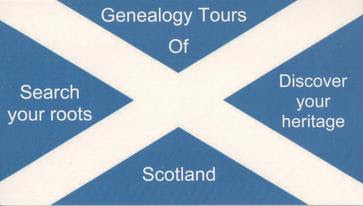











A great family album Christine, I am a hands on scrapbooker so most of mine are hand done.
ReplyDeleteI must admit doing it digitally makes "journaling" much easier on your pages. I have some beautiful stamps and sayings I add to my pages.
Jenny - from LKS-L and Facebook