In very simple terms, a GEDCOM is a database designed to allow you to share family history database files with other researchers who may or may not have the same genealogy software program as you. A GEDCOM can be opened in any genealogy software program. And best of all, you can even merge the GEDCOM from a fellow researcher into your own database (genealogy software) if you have ancestors in common.
GEDCOM files can easily be shared with others via e-mail attachment or on a disk.
GEDCOM files can easily be uploaded to lineage-linked databases like Rootsweb, GenesReunited, Ancestry and others.
GEDCOM files can be converted for use in genealogy software programs that will create things like specialty charts (family group records, pedigree charts, genealogy reports), books, scrapbooks and web sites.
How to Create a GEDCOM File:
Creating a GEDCOM file can be a daunting task for those of us who are nervous Nellies when it comes to computers. Here are some step-by-step tasks to help you create and share your GEDCOM file:
In FTM:
Open your FTM
At top of page, left hand side, click: “File”
From drop down box, click “export file”
From the smaller drop down box, click “entire file”
A pop open window will appear. Choose a name for your tree such as “Smithfamilytree”
In the lower box that says “save as type” click the arrow for a drop down box.
Click GEDCOM (*GED). Click Save
In PAF:
From the toolbar, select “File Export”.
Select “GEDCOM 4.0”
Select “ALL” to select all of the individuals in your database.
From the GEDCOM Export window, select from “Include options”.
Select “Export”.
Select the drive and file where your file is to be saved. (ie: My Documents)
Type in a file name and select Export.
Happy Connecting!
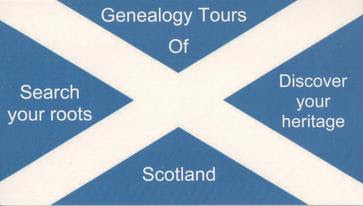
No comments:
Post a Comment