I am always getting emails and FB messages about not being able to view the images on the ScotlandsPeople website. Here is how to make it work seamlessly:
- Log in to your account:
- At the top right.click on "My Details"
- Scroll down the page to where you see a boxed in message
- Scroll past that and you will see the option to choose how you view the image.
- Click the drop down arrow then choose "direct download"
- This will download the image as a jpeg
- Click "update your details"
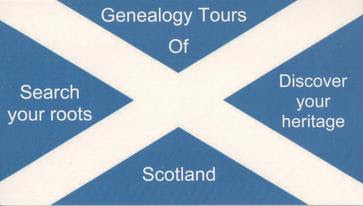

No comments:
Post a Comment