I decided to get to work with the Scrapbook Artist software. I recently purchased MyMemories and was thrilled with the ease of use of that software. Scrapbook Artist is really quite simple as well. And less complicated in that nothing needs to get downloaded within the program. It comes pre-loaded with a number of digital back grounds, embellishments, letters and frames. The add-ons are easy to load, easy to use and it is easy to change the colour using the colour wheel.
I wasn't as thrilled with the journaling in this program and journaling is a very integral part of preserving memories for me. And many of the add-ons need to be purchased, whereas MyMemories offers TONS of freebies with new things being added weekly.
However, if I hadn't already had MyMemories, I would be quite content with all that Scrapbook Artist has to offer. Here's the final product:
The pages can all be saved as Png files (picture files) which can then be "dropped" into a photobook program and then printed/bound for gift giving. This particular page is of my mum and will be included in a book about her for my children.
Here's to preserving family keepsakes!
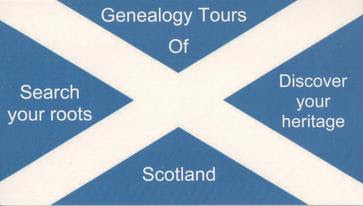

You are so creative and crafty. What a beautiful tribute to your mother Christine! Yeah for Flip Pal!
ReplyDeleteThis comment has been removed by a blog administrator.
ReplyDelete