Facebook has once again changed the algorithms that determine what shows up in your news feed. The gurus have decided that if one of your posts sparks a debate and gets lots of comments then you must want to see more of that. So the algorithms will be pushing posts from your friends and family to the forefront of your news feed and the pages that you like will be pushed down on the list.
The change has been, once again, to regulate the big corporations that use free Facebook feeds as an advertising avenue. So companies, corporations etc will be way down in your postings. Facebook doesn’t want you spending lots of time on shopping sites, travel sites etc. They want you to like the free stuff from friends and family. In many ways this feels like a return to the mundane and mindlessness that was once Facebook. But you can still have control over what pops up in your feed. Here’s how:
From your home page, go to the top right corner and look for the little down arrow next to the big ? mark in a circle:
Click on the arrow and scroll toward the bottom of the drop down menu to the line that says “News Feed Preferences”
Click on that line and at that top of the page that opens you will see “Prioritize who to see first”
Click on that and everyone and everything you follow. Simply click on the things you want showing up in your newsfeed then click the blue box that says “DONE”
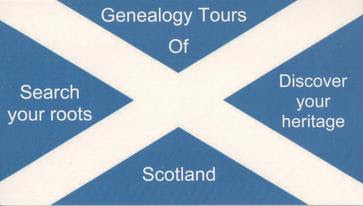

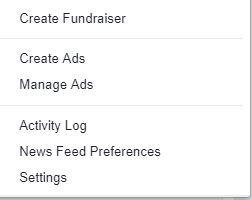

No comments:
Post a Comment